Creating Mailing Lists
a NucleusCRM Tutorial by TvD
Creating Mailing Lists
To begin your email marketing campaign, you first need to create an audience by setting up a mailing list.
Mailing lists are at the core of your campaign, they define the subscribers of your marketing emails.
Mailing lists are at the core of your campaign, they define the subscribers of your marketing emails.
Create a mailing list by following the steps below:
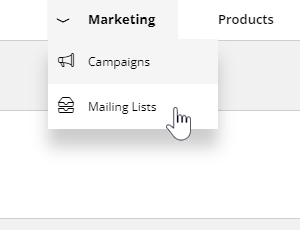
1. Click on 'Marketing' in the menu and select 'Mailing Lists'.
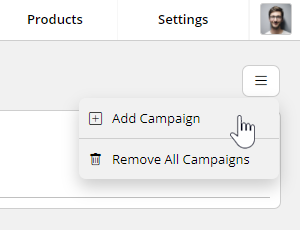
2. When in 'Campaigns' click the green 'Add New' button in the top right corner.
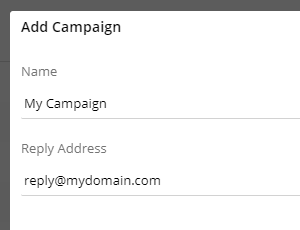
3. You are now prompted for some details to set up the new campaign.
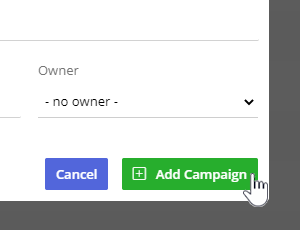
4. When done, click the green 'Add Campaign' button at the bottom right.